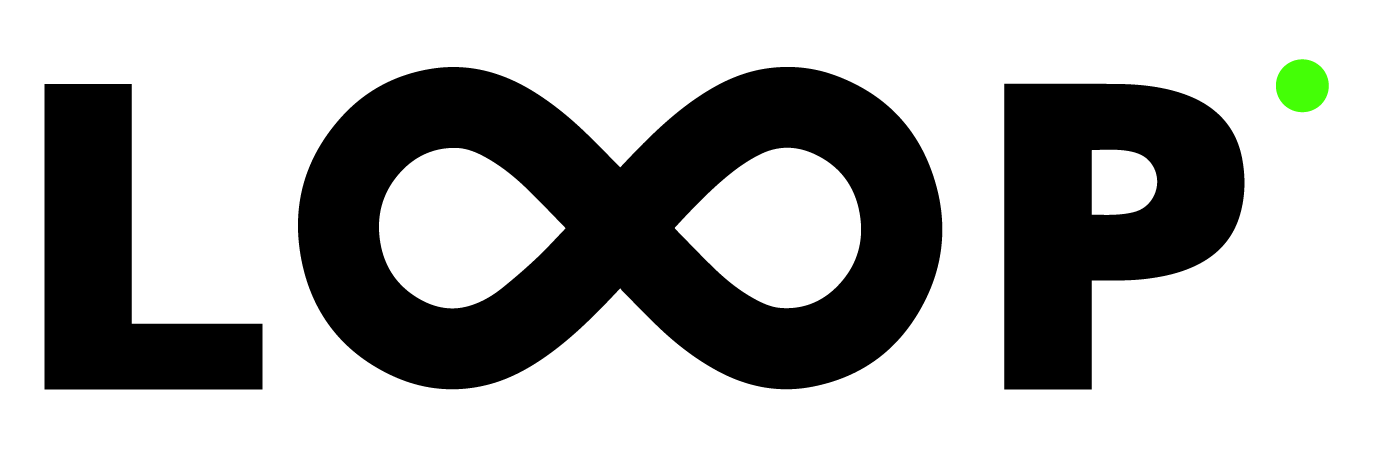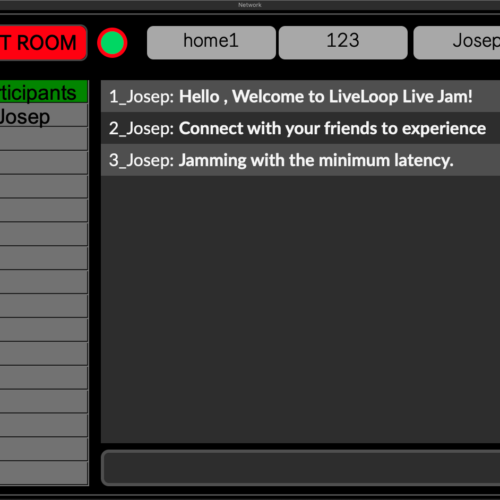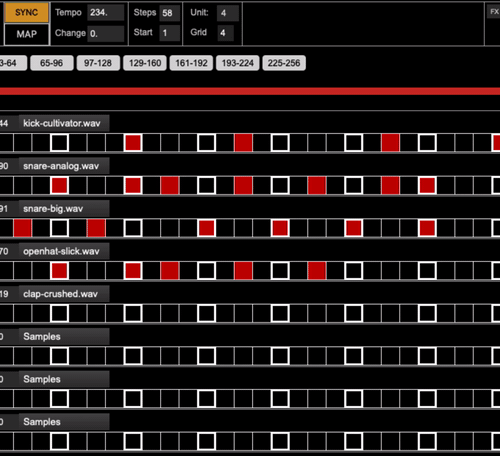Experience new creative ways of composing and experimenting with sound, create live performances and recordings with one versatile and user-friendly interface.
Loop multi-layered sounds and complex rhythms in real-time, quantized to the beat with a unique sync mode, or choose between 6 other looping modes.
Liveloop comes with a complex set of features, FX, and Plug-ins support such as VST and M4L.
The Looping Software For Live Music Performance
LiveLoop is the new generation music making DAW
what makes LiveLoop special⚬
what makes LiveLoop special⚬
what makes LiveLoop special⚬
Intuitive functionality
Experience full stage control with the flexibility of an intuitive and customisable software, ready to react according to your needs. Fewer steps required to perform, more freedom on stage.
Plug and play
Choose your favourite midi controller, map your buttons and knobs and start playing.
Advance features
Join the music making revolution and discover new, advanced features for live performance never available before
Plug in devices
Load LiveLoop’s M4L or use your own plug-ins (VST, M4L, AU) as instruments or FX.
Syncing options
Sync your loops to any external hardware or software with Ableton Link & Midi Clock technology. LiveLoop can be master or follower.
Time signatures
Synchronising different time signatures has never been easier. Choose and play any time signatures (e.g. 4/4, 5/4, 9/8, 29/16), always in sync.
256 Step Sequencer
LiveLoop brings rhythm-making to the next level. Create, play and loop your own beats with advance rhythm features. Perfect for finger drumming.
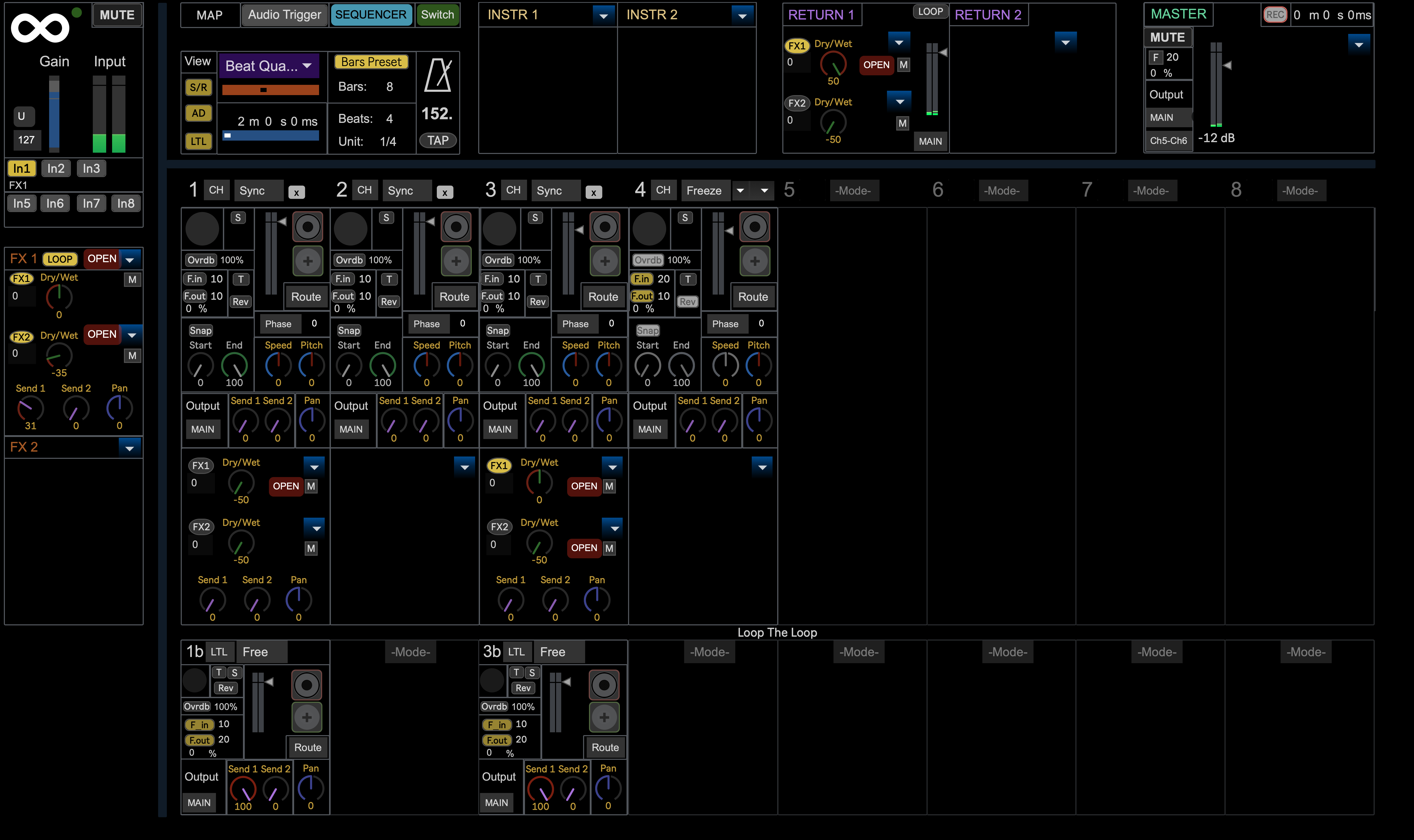
Explore the interface
A unique tool for musicians of all professional levels. With LiveLoop you can create, compose, perform and record music through an intuitive, versatile and easy-to-use software.
Explore the interface
A unique tool for musicians of all professional levels,. With LiveLoop you can create, compose, perform and record music through an intuitive, versatile and easy-to-use software.
LiveLoop on YouTube
LiveLoop features
Bar Preset
Predefine the bpm and bars length to automatically quantize the loop
Hands-free Looping
Audio-trigger recordings: start recording automatically when playing your first note, and leave your hands and feet free
Switch Control
Control all your loops with only 3 buttons
Sessions Recording
Record and export your live sessions
Built-in Metronome
- Change the tempo of the loops while keeping the pitch
- Send the click to your headphones or monitor
- Fine tune the sound of the click
16 Tracks
- Create loops on 16 independent tracks
- Select from 6 different modes for each track
- Send each track to a different output
- Add built-in FX such as reverse, transpose, speed, pitch, and more
- Change the start/end of each loop
- Fade in/out tracks
Plug-in devices (VST, M4L, AU)
- Load plug-ins as instruments
- Add FX to your inputs
- Add FX to your loops
- Route loops to a different loop FX
256 Step Sequencer
- Sync with LiveLoop
- Load samples
- Write your own beats and save as presets
- Start/Stop control
- Midi Map buttons
- Change speed
- Mute individual tracks
- Select no. of steps and define the start/stop of the sequence
- Change the subdivision of the beat, e.g. triplets, quintuplets, septuplets, etc.
Send/return
- Load FX in the return channels
- Send the signal from the loops to return
Live Jam
Connect and play with your friends over the internet through LiveLoop’s new Live Jam feature by sharing audio and MIDI data in real time.
MIDI Looper
Explore LiveLoop’s latest feature designed for artists using MIDI instruments/plugins and live performing DJs.
6 Modes
1. Sync – synchronize loops
2. Free – off beat and free length recordings
3. Beat Quantized – isorhythmic quantization: create polyrhythms with loops quantized to the beat.
4. One Shot – hold down for recording length
5. Freeze – freeze drone sounds.
6. File Upload – import your samples and sync with your loops
Sync Functions
- Automatic BPM Recognition
- Preset loop length or freestyle
- Sync with Ableton Link & Midi Clock
- Be master or follower of the tempo
Inputs
- 8 inputs to choose between mono/stereo
- Add FX to your inputs
- Monitor and record your inputs separately
Loop-the-Loop
- Add FX to your loops, create new sounds and record in a new track
- Expand the possibilities of sound design
Fade In/Out
Start/stop gradually in volume and pre-set the desired lengths of each track’s fade in/out
Overdub
Smart overdubbing: add more layers to each independent track automatically or one layer at the time
Output
Choose the output channels for each individual loop
Phasing loops (Steve Reich)
- Displace loops gradually towards the next beat
- Displace loops forward/backward
- Displacing time measured in seconds
- Chose the target beat subdivisions (e.g. 16s, 8s, 4s)
Loop length
- Chose start/end point of the loop
- Snap the start/end point to the beat
Speed
- Change the speed of your loop
- Modulate speed range
Pitch
- Change the pitch of the loop
- Modulate pitch range
Timestretch
Change the loop speed while keeping the pitch
Reverse
Play loops backwards
Transpose
Transpose loops to any key
LiveLoop features
ON Stage
Bar Preset
Predefine the bpm and bars length to automatically quantize the loop
Hands-free Looping
Audio-trigger recordings: start recording automatically when playing your first note, and leave your hands and feet free
Switch Control
Control all your loops with only 3 buttons
Sessions Recording
Record and export your live sessions
Built-in Metronome
- Change the tempo of the loops while keeping the pitch
- Send the click to your headphones or monitor
- Fine tune the sound of the click
Highlights
16 Tracks
- Create loops on 16 independent tracks
- Select from 6 different modes for each track
- Send each track to a different output
- Add built-in FX such as reverse, transpose, speed, pitch, and more
- Change the start/end of each loop
- Fade in/out tracks
Plug-in devices (VST, M4L, AU)
- Load plug-ins as instruments
- Add FX to your inputs
- Add FX to your loops
- Route loops to a different loop FX
256 Step Sequencer
- Sync with LiveLoop
- Load samples
- Write your own beats and save as presets
- Start/Stop control
- Midi Map buttons
- Change speed
- Mute individual tracks
- Select no. of steps and define the start/stop of the sequence
- Change the subdivision of the beat, e.g. triplets, quintuplets, septuplets, etc.
Send/return
- Load FX in the return channels
- Send the signal from the loops to return
Live Jam
Connect and play with your friends over the internet through LiveLoop’s new Live Jam feature by sharing audio and MIDI data in real time.
MIDI Looper
Explore LiveLoop’s latest feature designed for artists using MIDI instruments/plugins and live performing DJs.
Functionality
6 Modes
1. Sync – synchronize loops
2. Free – off beat and free length recordings
3. Beat Quantized – isorhythmic quantization: create polyrhythms with loops quantized to the beat.
4. One Shot – hold down for recording length
5. Freeze – freeze drone sounds.
6. File Upload – import your samples and sync with your loops
Sync Functions
- Automatic BPM Recognition
- Preset loop length or freestyle
- Sync with Ableton Link & Midi Clock
- Be master or follower of the tempo
Inputs
- 8 inputs to choose between mono/stereo
- Add FX to your inputs
- Monitor and record your inputs separately
Specials
Loop-the-Loop
- Add FX to your loops, create new sounds and record in a new track
- Expand the possibilities of sound design
Fade In/Out
Start/stop gradually in volume and pre-set the desired lengths of each track’s fade in/out
Overdub
Smart overdubbing: add more layers to each independent track automatically or one layer at the time
Output
Choose the output channels for each individual loop
Explore
Phasing loops (Steve Reich)
- Displace loops gradually towards the next beat
- Displace loops forward/backward
- Displacing time measured in seconds
- Chose the target beat subdivisions (e.g. 16s, 8s, 4s)
Loop length
- Chose start/end point of the loop
- Snap the start/end point to the beat
Speed
- Change the speed of your loop
- Modulate speed range
Timestretch
Change the loop speed while keeping the pitch
Reverse
Play loops backwards
Transpose
Transpose loops to any key
users say⚬
users say⚬
users say⚬
users say⚬
users say⚬
Stay in the Loop
Sign up for our newsletter to get early access to new features announcements, video tutorials, events, and more.

connect with the community⚬
connect with the community⚬
connect with the community⚬
Join LiveLoop Facebook group, connect with other users and join the discussion
Be the first to see new tutorials, performances, and talks – join us on YouTube
Be the first to get updates, news about upcoming events, connect to the team and the community